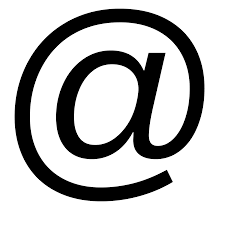Game Commands
Jump to navigation
Jump to search
- @commands — displays a list of commands available to the player.
- @refresh — updating the position of all monsters and characters on the screen. Can be used no more than once every 5 seconds.
- @showexp — displays EXP gained from monsters and quests.
- @noks — prevents other players not from your Party from attacking monsters that have received damage from you.
- @showdelay — shows an error when trying use a skill which is in cooldown.
- @whosell <item_name> or <item_id> — displays the names and vendings of all merchants that sell the specified item.
- @whobuy <item_name> or <item_id> — displays the names and vendings of all players that buy the specified item.
- @hominfo — displays the Homunculus' stats. Available only if you have a Homunculus.
- @whereis <monster_name> or <monster_id> — displays the list of maps and quantity of the chosen monster's respawns.
- @iteminfo / @ii <item_name> or <item_id> — shows a brief information about the item (price, id, type).
- @whodrops <item_name> or <item_id> — displays a drop rate and the list of monsters which drops the specified item.
- @time — displays current server time.
- @autotrade — allows to leave an opened shop offline.
- @invite <character_name> — invites a character to you party from a far.
- @memo <0/1/2> — allows to rewrite a selected /memo slot to a current location.
- @autoloot is disabled to match the classic gameplay. But you can make a cute Backpack that enables to use Greed skill.
- @mobinfo and @mi are disabled. There is
 Monster Research skill available instead.
Monster Research skill available instead.